Enable Microphone Access for Firefox
If you're using Firefox, you'll need enable microphone access for this application.
Step 1
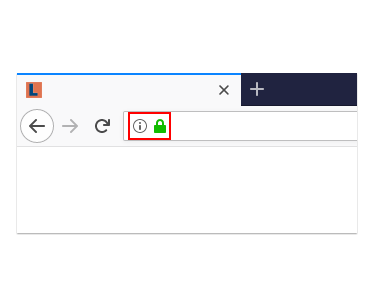
Click on the padlock icon in your address bar.
Step 2
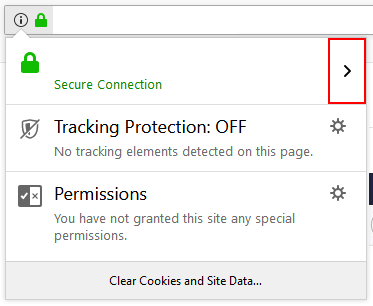
In the dropdown box, click on the arrow to the right of the padlock icon.
Step 3
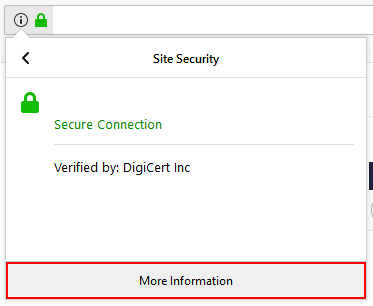
Click on the More information button.
Step 4
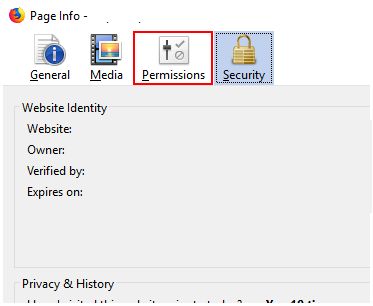
Click on the Permissions tab.
Step 5
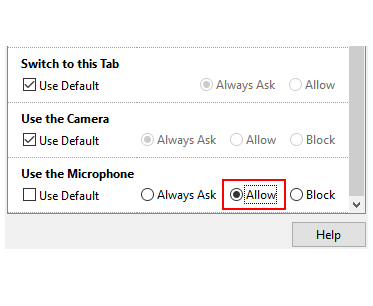
Scroll to the bottom of the pane and select Allow from the Use the Microphone section.